Table of Contents
Introduction:
In the ever-evolving landscape of spreadsheet management, Google Sheets has emerged as a cornerstone tool for data organization, analysis, and visualization. Among the myriad functions and formulas available within Google Sheets, one stands out for its versatility and power: the INDEX-MATCH Google Sheets formula. Far surpassing its predecessor, VLOOKUP, INDEX-MATCH offers a dynamic solution for retrieving data based on specific criteria, making it an invaluable asset for users across various industries and disciplines. This comprehensive guide aims to delve deep into the intricacies of the INDEX-MATCH formula, exploring its syntax, applications, advantages over alternative methods, and best practices for implementation within Google Sheets.
Understanding the Syntax
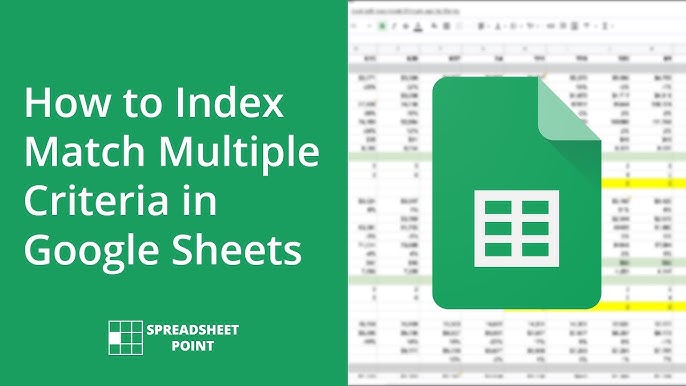
Components of INDEX-MATCH Formula:
At the core of the INDEX-MATCH formula lie four essential components, each playing a crucial role in its functionality:
- return_range: This parameter defines the range from which the desired value will be retrieved. It is typically a single column or row within the dataset.
- lookup_value: The lookup value represents the criteria for the search operation. It could be a specific value, cell reference, or text string.
- lookup_range: The lookup range specifies the range within which Google Sheets will search for the lookup value. This range can encompass multiple columns or rows, depending on the dataset’s structure.
- 0: The final parameter, often referred to as the “match type,” dictates the type of matching to be performed. A value of 0 indicates an exact match, ensuring precision in the retrieval process.
Understanding these components is essential for harnessing the full potential of the INDEX-MATCH formula within Google Sheets. By leveraging these parameters effectively, users can retrieve data with unparalleled accuracy and efficiency, even in the face of complex datasets and dynamic criteria.
Advantages Over VLOOKUP
Flexibility and Efficiency:
One of the most significant advantages of the INDEX-MATCH Google Sheets formula over its predecessor, VLOOKUP, lies in its flexibility and efficiency. Unlike VLOOKUP, which is limited to searching for values in the leftmost column of a dataset, INDEX-MATCH Google Sheets can handle left-to-right lookups seamlessly, accommodating diverse data arrangements. This flexibility extends to the ability to search for values across multiple columns or rows, making it ideal for datasets with non-standard structures.
Moreover, INDEX-MATCH outperforms VLOOKUP in terms of computational efficiency, especially with large datasets. While VLOOKUP requires Excel to search through each cell in the specified range sequentially, INDEX-MATCH Google Sheets leverages the more efficient binary search algorithm, resulting in faster performance and reduced processing times. This efficiency becomes particularly pronounced when dealing with extensive datasets or performing iterative calculations, where the INDEX-MATCH Google Sheets formula can significantly streamline workflows and enhance productivity.
Dynamic Range Handling:
Another area where INDEX-MATCH Google Sheets shines is its ability to handle dynamic ranges effectively. Unlike VLOOKUP, which requires users to manually adjust the range reference when adding or removing data, INDEX-MATCH Google Sheets automatically adjusts to changes in the dataset’s size or structure. This dynamic range handling eliminates the need for constant maintenance and updates, reducing the risk of errors and ensuring data integrity over time.
Searching Based on Multiple Criteria:
INDEX-MATCH’s Google Sheets versatility extends beyond simple value lookups to include searching based on multiple criteria. By combining multiple MATCH functions within the INDEX formula Google Sheets, users can perform complex searches across multiple columns or rows, allowing for more nuanced data retrieval operations. This capability is particularly useful in scenarios where data is organized hierarchically or where specific conditions must be met for a successful match.
Error Handling and Robustness:
One often overlooked aspect of the INDEX-MATCH Google Sheets formula is its robust error handling capabilities. Unlike VLOOKUP, which returns a #N/A error when it fails to find a match, INDEX-MATCH can be configured to handle errors more gracefully. By nesting the Google Sheets INDEX-MATCH formula within an IFERROR function, users can specify custom error messages or fallback options, improving the formula’s robustness and user-friendliness.
Conclusion:
In conclusion, the Google Sheets INDEX-MATCH formula stands as a testament to the power of innovation and adaptation within the realm of spreadsheet management. Its unparalleled flexibility, efficiency, and versatility make it an indispensable tool for users seeking to unlock the full potential of Google Sheets. By understanding the intricacies of the INDEX-MATCH formula and incorporating it into their workflows, users can streamline data retrieval processes, enhance productivity, and gain deeper insights from their datasets. As the demands of data management continue to evolve, the Google Sheets INDEX-MATCH formula remains a steadfast ally, empowering users to conquer even the most complex data challenges with confidence and precision.
Mastering the INDEX-MATCH formula in Google Sheets is crucial for proficient data management and analysis. This combination offers a robust solution for retrieving data based on specific criteria, ensuring accuracy and efficiency in every search operation. Understanding the intricacies of its syntax empowers users to navigate through complex datasets effortlessly, whether conducting left-to-right lookups or handling dynamic ranges seamlessly. Unlike its predecessor, VLOOKUP, INDEX-MATCH provides unparalleled flexibility and robust error handling capabilities.
By mastering this formula, users can streamline their workflows, enhance productivity, and derive meaningful insights from their data. From basic lookups to advanced searches involving multiple criteria, INDEX-MATCH caters to a wide range of data retrieval needs. Its ability to adapt to various data structures makes it indispensable for managing diverse datasets effectively.In today’s data-driven world, proficiency in INDEX-MATCH is a valuable asset for maximizing the potential of Google Sheets and making informed decisions based on accurate data analysis. With its precision and efficiency, INDEX-MATCH revolutionizes the way users retrieve and manipulate data within spreadsheets.
Mastering the INDEX-MATCH formula in Google Sheets is essential for efficient data retrieval and manipulation. This dynamic duo allows users to pinpoint specific information within their datasets with precision and flexibility. Understanding the syntax and nuances of INDEX-MATCH empowers users to navigate through complex datasets effortlessly. Unlike its predecessor, VLOOKUP, INDEX-MATCH offers unmatched versatility and robustness, making it the preferred choice for data professionals.
By mastering this formula, users can streamline their workflows, enhance productivity, and make informed decisions based on accurate data analysis. Whether conducting basic lookups or advanced searches involving multiple criteria, INDEX-MATCH adapts seamlessly to various data structures and requirements. In today’s data-centric world, proficiency in INDEX-MATCH is a valuable skill for maximizing the potential of Google Sheets and driving informed decision-making processes. With its efficiency and precision, INDEX-MATCH transforms the way users interact with and derive insights from their data within spreadsheets.
For More Information Please Visit These Websites Craiyon And Vecteezy