Table of Contents
Introduction:
Google Sheets is a versatile tool widely used for data management and analysis. Among its array of functions, INDEX and MATCH stand out as powerful tools for retrieving data based on specific criteria. In this comprehensive guide, we’ll delve into the intricacies of INDEX and MATCH functions in Google Sheets, exploring their functionalities, practical applications, and advanced techniques for efficient data retrieval.
Understanding INDEX and MATCH Functions:
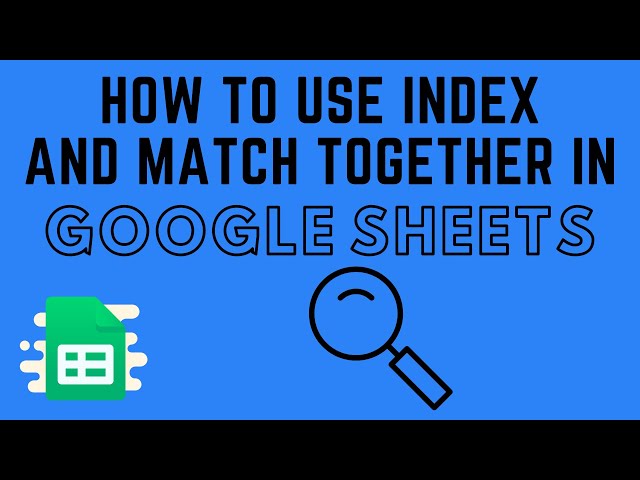
INDEX and MATCH functions are fundamental components of data retrieval in Google Sheets. Understanding how these functions work is essential for leveraging their full potential in various data analysis tasks.
INDEX Function:
The INDEX function returns the value of a cell in a specified row and column of a given range. Its syntax is:
scssCopy codeINDEX(range, row_number, column_number)
Where:
rangeis the range of cells to be referenced.row_numberis the row number within the range from which to retrieve data.column_numberis the column number within the range from which to retrieve data.
MATCH Function:
The MATCH function searches for a specified value in a range and returns the relative position of that value. Its syntax is:
scssCopy codeMATCH(search_key, search_range, [search_type])
Where:
search_keyis the value to search for.search_rangeis the range of cells where the search will be conducted.[search_type]is an optional argument specifying the type of match (exact match, less than, greater than, etc.).
Practical Applications of INDEX and MATCH Functions:
INDEX and MATCH functions offer versatile solutions for a wide range of data retrieval tasks in Google Sheets. Let’s explore some practical applications:
Dynamic Data Retrieval:
INDEX and MATCH are invaluable for retrieving data dynamically based on changing criteria. For example, you can use them to extract sales figures for a specific product from a dataset that continually updates.
Flexible Lookup:
Unlike VLOOKUP, which requires an exact match, INDEX and MATCH allow for non-exact matches, making them ideal for scenarios where data may not be perfectly aligned.
Two-Dimensional Lookup:
INDEX and MATCH excel at performing two-dimensional lookups, where data is organized across both rows and columns. This versatility makes them suitable for a wide range of data analysis tasks.
Data Consolidation:
By combining INDEX and MATCH with other functions like ARRAYFORMULA, you can consolidate data from multiple sheets or ranges into a single cohesive dataset.
How to Use INDEX and MATCH Functions in Google Sheets:
Mastering the usage of INDEX and MATCH functions requires a clear understanding of their syntax and application. Here’s a step-by-step guide on how to use them effectively:
Syntax:
Ensure familiarity with the syntax of INDEX and MATCH functions, including their arguments and optional parameters.
Basic Example:
Practice using INDEX and MATCH with simple datasets to understand how they work in different scenarios. Experiment with different ranges and search criteria to retrieve specific data points.
Advanced Usage:
Explore advanced techniques such as combining INDEX and MATCH with other functions like IFERROR and ARRAYFORMULA to handle more complex data retrieval tasks.
Advanced Techniques for Efficient Data Retrieval:
To further optimize your data retrieval workflows, consider incorporating the following advanced techniques:
Error Handling:
Implement error-handling mechanisms to gracefully handle situations where data is not found or matches are not exact.
Array Formulas:
Leverage ARRAYFORMULA to apply INDEX and MATCH functions across entire columns or ranges, streamlining data retrieval for large datasets.
Data Validation:
Use data validation techniques to ensure the accuracy and consistency of input values when using INDEX and MATCH functions.
Conclusion:
In conclusion, mastering INDEX and MATCH functions in Google Sheets is essential for efficient data retrieval and analysis. By understanding their functionalities, practical applications, and advanced techniques, users can streamline their data analysis workflows, optimize efficiency, and unlock new insights from their datasets. Whether it’s performing dynamic data retrievals, flexible lookups, or two-dimensional lookups, INDEX and MATCH functions offer versatile solutions for a wide range of data analysis tasks in Google Sheets.
For More Information Please Visit These Websites Craiyon And Vecteezy